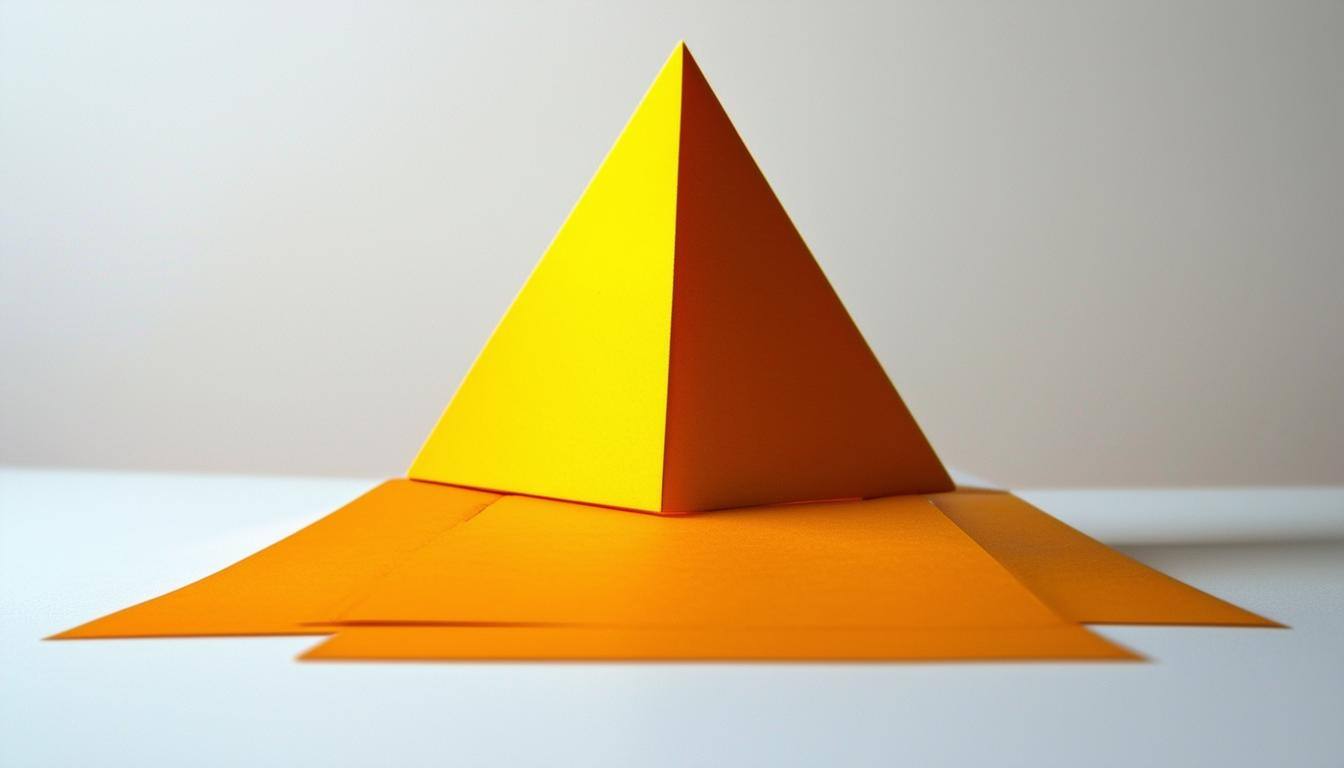How to Choose and Implement the Right CRM for Your Business
In the age of the customer, businesses need every advantage they can get to compete. That's where Revenue Operations (RevOps) comes in—a strategy that aligns your teams and processes to drive revenue growth. And a powerful CRM system sits at the heart of any successful RevOps strategy.
But with hundreds of CRM options available, how do you choose the right one for your business? And once you've made your choice, how do you ensure a smooth and successful implementation? This post will guide you through the process, step by step.
Why CRM is Essential for RevOps
Think of your CRM as the central nervous system of your revenue operations. It connects all your customer-facing teams such as sales, marketing and customer success to provide a single source of truth for all customer data.
Here's how a CRM fuels RevOps success:
- Breaks Down Silos: No more information getting lost in email chains or spreadsheets. A CRM provides a shared platform for communication and collaboration, ensuring everyone has access to the same up-to-date information. This leads to better coordination between teams, faster response times and improved customer satisfaction.
- Automates the Mundane: Manual tasks like data entry, lead assignment and follow-up emails can bog down your team. A CRM automates these repetitive processes, freeing up your team to focus on building relationships and closing deals.
- Provides Actionable Insights: A CRM gives you a clear view of your sales, marketing and customer success performance. You can track key metrics, identify trends and make data-driven decisions to optimize your RevOps strategy.
Choosing the Right CRM: Key Features to Consider
Not all CRMs are created equal. When evaluating options for your RevOps strategy, keep these essential features in mind:
- Customization: Your business is unique, and your CRM should be adaptable to your specific needs and workflows. Look for a system that allows you to customize fields, create custom reports and integrate with other essential business applications.
- Integration: Your CRM should seamlessly integrate with your other RevOps tools, such as marketing automation platforms, sales enablement tools and customer support systems. This creates a unified ecosystem where data flows freely between different systems.
- Reporting and Analytics: A robust CRM will provide comprehensive reporting and analytics capabilities, allowing you to track key performance indicators (KPIs), measure the effectiveness of your campaigns and identify areas for improvement.
- Automation: The more tasks you can automate, the more efficient your RevOps will be. Choose a CRM that automates repetitive tasks like lead routing, follow-up emails and task assignment.
- Mobile Accessibility: Empower your team to access customer information and collaborate on the go with a CRM that offers a mobile app.
Top CRM Options for Different Business Needs
The CRM market is brimming with options, each with its own strengths and weaknesses. Here's a broader look at some popular choices to help you find the perfect fit:
- Salesforce: Salesforce is a comprehensive and highly customizable platform ideal for large enterprises with complex needs. Its vast ecosystem of apps and integrations makes it a versatile solution for virtually any industry.
- HubSpot: Known for its user-friendly interface and all-in-one approach, HubSpot is a popular choice for businesses of all sizes. It offers a free CRM with a generous set of features, making it an attractive option for startups, as well as small and medium businesses.
- Zoho: A cost-effective and scalable solution, Zoho offers a wide range of CRM plans to suit different budgets and business needs. It's a particularly good choice for small and medium-sized businesses looking for a powerful yet affordable CRM.
- Pipedrive: Designed with a strong focus on sales pipeline management, Pipedrive is a great choice for sales-driven organizations. Its intuitive interface and visual pipeline make it easy to track deals and manage sales activities.
- Microsoft Dynamics 365: Integrated with other Microsoft products, Dynamics 365 is a good option for businesses already using the Microsoft ecosystem. It offers a range of applications for sales, marketing, customer service and more.
- Freshsales: With a focus on intuitive design and AI-powered features, Freshsales aims to make CRM accessible to everyone. It offers a range of plans for businesses of all sizes, with a strong emphasis on sales and marketing automation.
- Insightly: Aimed at small and growing businesses, Insightly offers a flexible and affordable CRM with project management capabilities. It's a good choice for businesses that want to manage both customer relationships and projects in a single platform.
Implementing Your CRM: A Roadmap to Success
Choosing the right CRM is a crucial first step, but successful implementation is what truly unlocks its potential. Here's a roadmap to guide your CRM implementation journey:
- Define Your RevOps Objectives: Before you even start configuring your CRM, take the time to clearly define your RevOps goals. What are you hoping to achieve? Do you want to increase sales productivity? Improve customer retention? Streamline your marketing efforts? Having well-defined objectives will guide your implementation strategy and help you measure RevOps success.
- Example: If your goal is to improve lead conversion rates, you might focus on implementing features that automate lead nurturing and scoring and provide sales reps with real-time insights into lead behavior.
- Cleanse Your Data: Your CRM is only as good as the data you feed it. "Garbage in, garbage out," as the saying goes. Before migrating your data, ensure it's accurate, complete and consistent. This might involve:
- Deduplication: Identify and merge duplicate records.
- Standardization: Ensure data is formatted consistently (e.g., dates, addresses, phone numbers).
- Enrichment: Fill in missing information (e.g., job titles, company size) to create a more complete customer profile.
- Train Your Team: Even the most user-friendly CRM requires proper training to ensure your team can use it effectively. Don't just throw them in the deep end—provide comprehensive training that covers:
- Basic Navigation: How to access and navigate the CRM interface.
- Key Features: How to use the core features relevant to their roles (e.g., creating contacts, logging activities, generating reports).
- Best Practices: How to use the CRM to optimize their workflows and achieve their individual and team goals.
- Ongoing Support: Offer ongoing support and resources to address questions and challenges as they arise.
- Integrate with Your Tech Stack: Your CRM shouldn't be an isolated island. Integrate it with your other RevOps tools to create a seamless flow of information. This might include:
- Marketing Automation Platforms: Sync leads and customer data to automate marketing campaigns and track their effectiveness.
- Sales Enablement Tools: Provide sales reps with easy access to relevant content and resources within the CRM.
- Customer Support Systems: Give customer support teams a complete view of customer interactions to provide better service.
- Monitor and Optimize: Implementing a CRM is not a "set it and forget it" task. Continuously monitor its usage and performance to ensure it's meeting your objectives. This involves:
- Tracking Key Metrics: Monitor KPIs like user adoption, lead conversion rates, and customer satisfaction to measure the impact of the CRM.
- Gathering User Feedback: Regularly solicit feedback from your team to identify areas for improvement and address any challenges they're facing.
- Making Adjustments: Based on the data and feedback you gather, make adjustments to your CRM configuration, workflows, and training programs to optimize its effectiveness.
By following this roadmap, you can ensure your CRM implementation is a success, enabling your teams to work more efficiently, improve customer relationships, and ultimately drive revenue growth.
Need Help with Your CRM Journey?
Selecting and implementing the right CRM can feel like navigating a complex maze. It's a significant investment that requires careful consideration and planning. But you don't have to go it alone!
Here are some ways we can assist you:
- CRM Needs Assessment: We'll work with you to understand your specific business needs, goals, and challenges. This includes analyzing your current processes, identifying pain points, and defining your requirements for a CRM system.
- CRM Selection Guidance: With hundreds of CRMs on the market, choosing the right one can be overwhelming. We'll help you navigate the options, compare features, and recommend solutions that align with your budget and requirements.
- Implementation Support: We can assist with data migration, system configuration, customization, and integration with your existing tech stack. Our goal is to ensure a smooth and efficient implementation process.
- Training and Onboarding: We'll provide comprehensive training to your team, empowering them to use the CRM effectively and maximize its potential.
- Ongoing Support and Optimization: Our support doesn't end with implementation. We offer ongoing assistance with system maintenance, troubleshooting, and optimization to ensure your CRM continues to meet your evolving needs.
Whether you're a small business just starting out or a large enterprise looking to upgrade your CRM, we have the expertise and experience to guide you on your journey. Contact us today for a free consultation and let's discuss how we can help you achieve your RevOps goals.